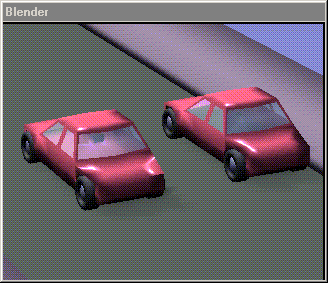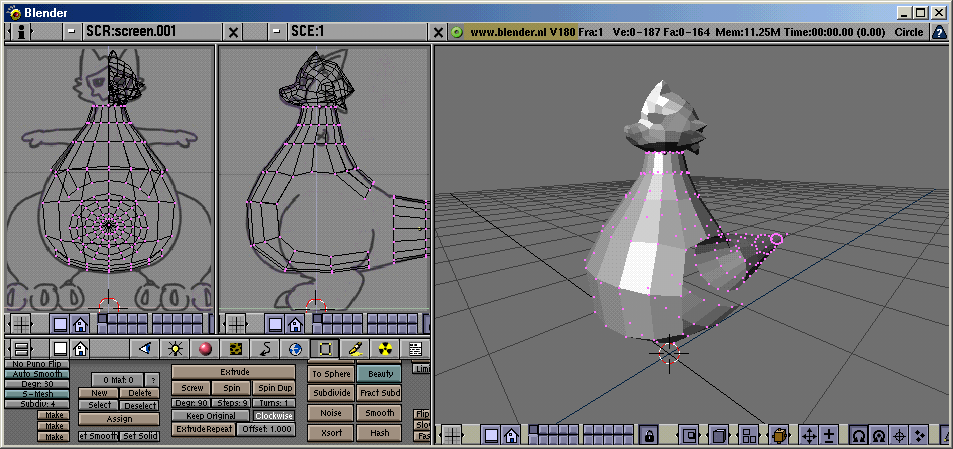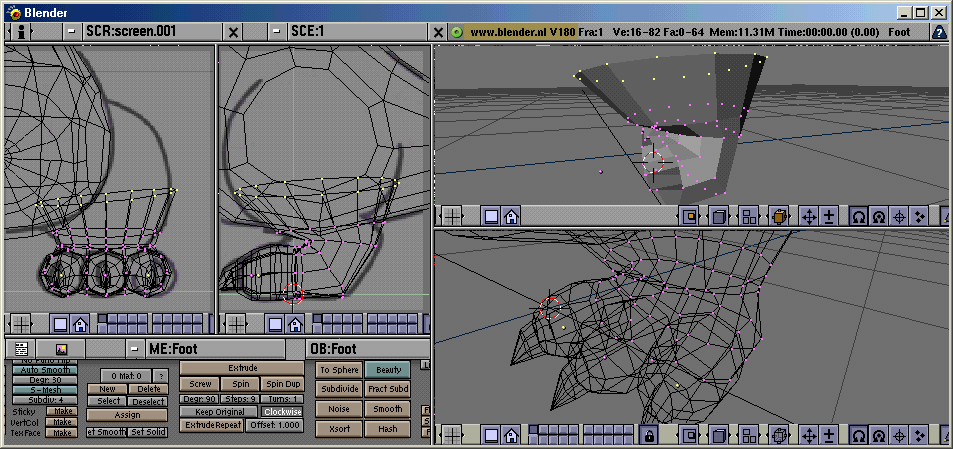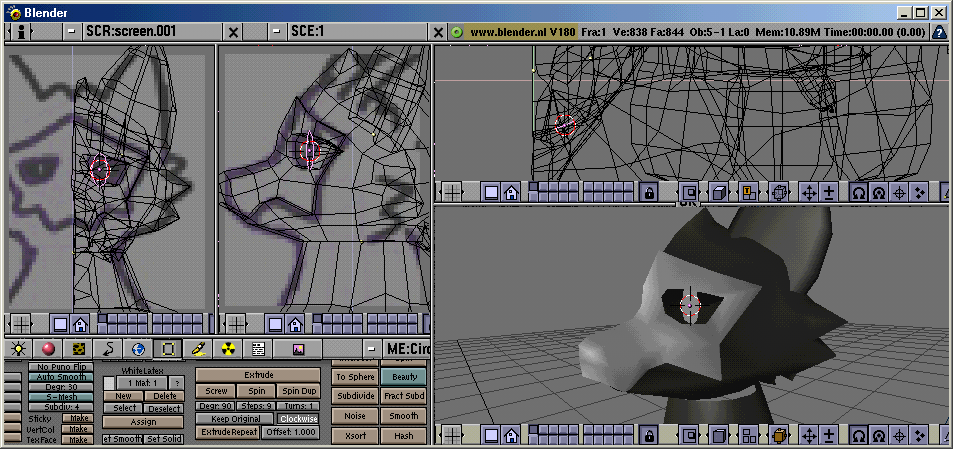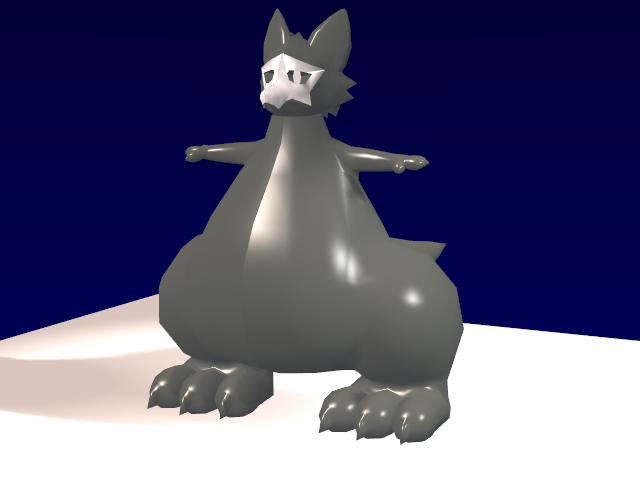it works
Originally posted on Cohost: 2024-08-02the poor Cirrus Logic CL-GD5446 graphics card from 1996 is really struggling though, only managing 16 bit color at the native 1024x768 resolution of the monitor
a cool thing is that in blender 2.40 you can see the individual triangles of the UI join arrow as they are rasterized (transparency is expensive!)
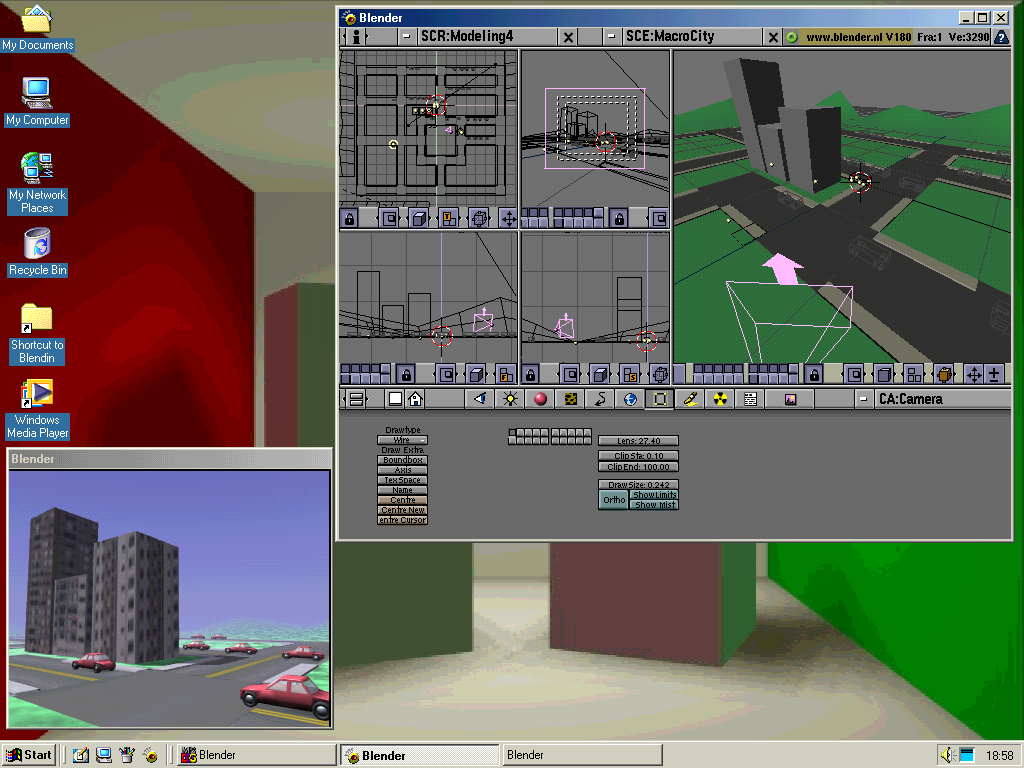
the CL-GD5446 graphics card handles 256 colors faster than 16 bit color, but when I realized Blender 1.60 had no UV editing capabilities I needed to upgrade to 1.80, which refuses to run in 256 color mode.
So I'm now back to 16 bit color, with the interface in a smaller window to make it run better (which conveniently makes room for the render window)
character modeling in Blender 1.80 (on real hardware)
Originally posted on Cohost: 2024-08-07some observations
- there's no loop cut (or any operation relating to the concept of a loop)
- there's no undo, only an ability to reload the mesh as it was before you entered edit mode
- there's no snapping and the only way to merge is remove doubles
- there's no dissolve operations
- there's no knife tool
- vertices in edit mode draw on top of everything, making it really difficult to tell what you select on denser meshes
- there's no mirror/symmetry
there's no proportional editEDIT: there actually is, i was thinking of 1.60- there's no shrink/fatten or vertex/edge sliding
- the interface is pretty slow but that's due to the hardware, not blender
but other than that it's pretty familiar
next up comes the fun part: rigging and animating this, with the archaic concept of a skeleton being "a bunch of empties and Ikas"
testing the "lotsa Empties" method on the character model
Originally posted on Cohost: 2024-08-10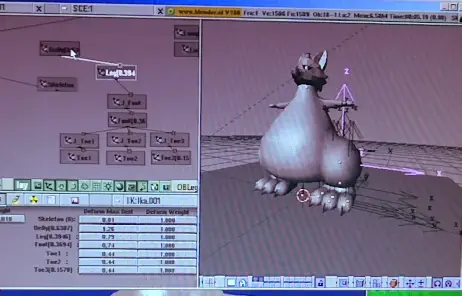
rigged up one leg of the character just to test if this was viable at all, and it's ... acceptable!! The OOPS schematic view becomes a sort of rig bone selector in this case, which makes selecting the right "bone" pretty easy actually.
The hard part is finding the right place to put the empties that are part of the skeleton, and determining their radius. I found one solution; adding spheres and then putting empties in the same location, and writing down the scale of the spheres to use as radius
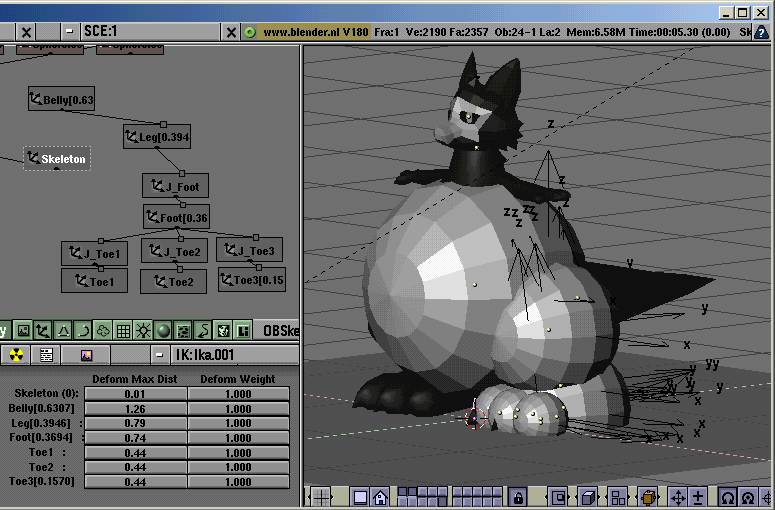

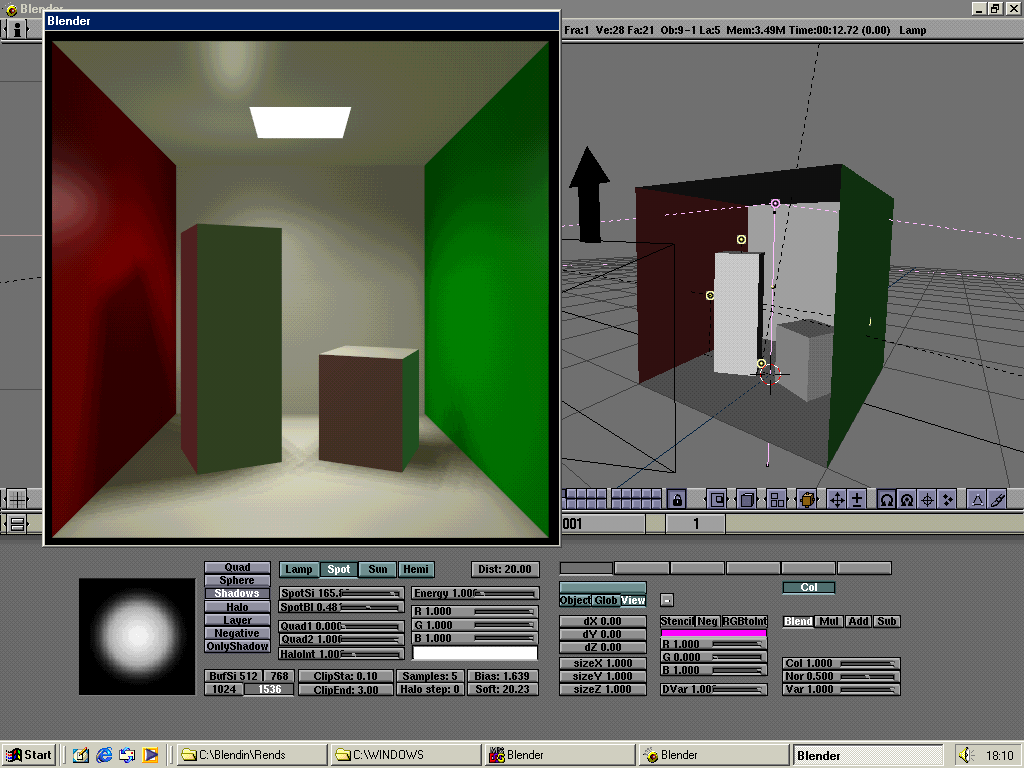
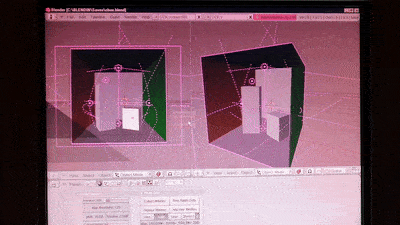
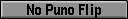 enabled?
enabled?